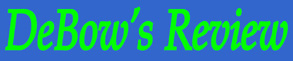|
|
Office Suites - Offline
With the introduction of Microsoft® Office 2010, many users are once again visiting the issue of upgrading their current suite – or if they are buying a new computer – changing completely. Here’s a look at some of the pro’s and con’s of several, including our fave, OOo 3.3, the free productivity suite from OpenOffice.org.
OOo 3.3 – Free “Open Source” Software. No cost to try, or use.
OOo 3.3 is a fully featured office productivity suite from OpenOffice.org that like Firefox from Mozilla, or Wikipedia is absolutely free to use without any restrictions whatsoever. OOo 3.3 contains almost all of the individual software found in Microsoft® Office, the standard by which all office productivity suites are measured, including Writer for documents, Calc for spreadsheets, Impress for presentations, Draw for graphics and diagrams, Base for databases and Math that lets you create mathematical equations.
Unlike some competitors, OOo 3.3 was not created from a collection of separate pieces of software. From the start, it was designed as one complete office package.
- All the packages have a similar 'look and feel' making them very easy to use, with common 'learn once use everywhere' tools like Styles and Formatting. OpenOffice.org takes its 'look and feel' from your computer - if you change your desktop, OpenOffice.org will change to match.
- The same tools are used consistently across the suite - for example, the tools you use to work with graphics within Writer are also found in Impress and Draw.
- You don't need to know which application was used to create a particular file - you can 'File Open' any OpenOffice.org file from anywhere and the correct application will be launched.
- All the packages share a common spell-checker, etc.; and if you change an 'Option' in one package, it's changed in them all. While they do have a spell-checker, they do not have a grammar checker.
- Information can be transferred easily between all the packages.
- All the components save in OpenDocument format, the new international standard for office documents. This XML based format offers substantial disk savings compared to common competitors' formats. It also means you can access your data from any OpenDocument compliant software.
- All the packages are installed in one single operation, using the installation process you are used to on your computer.
- All the packages are released under the same open licensing model - there are no hidden charges now or in the future.
Put it all together, and especially when compared to the pricing for comparable software, makes OpenOffice.org’s OOo 3.3 something that all users should take a hard look at when buying a new machine, or upgrading their current software library.
Sun® StarOffice 9 
Sun® StarOffice 9– Free 60-Day Trial. Purchase price $34.95
If you like OpenOffice.org’s OOo 3.3, but would like to have some added support you should consider Sun Microsystems Sun® StarOffice StarOffice
OpenOffice.org is an open-source project building the world's most widely distributed open-source multiplatform and multilingual productivity suite, OpenOffice.org’s OOo3.3. In 2000, Sun Microsystems founded the project, and it continues to contribute significantly as a community member.
The OpenOffice.org suite runs on Windows, Linux, Solaris, Mac OS X, as well as on many other platforms, and in more than 100 languages, many of them professionally supported. Sun offers support for businesses and enterprises; consumer support will shortly be available. Besides support, Sun also offers services for users of OpenOffice.org.
The StarOffice Office Suite is the professional office productivity solution based on OpenOffice.org that provides enterprise value-add components including administration tools, commercial quality spellchecker and relational database, It is available fro Sun.com for $34.95. It also features a wide-array of extensions.
Apple® iWork '09 
Apple iWorktm ’09– Free 30-Day Trial. Purchase price $79.00
iWork ’09 includes “Pages ‘09” Word Processing, “Keynote ’09” Presentation and “Numbers ’09 Spreadsheet from Apple. At Apple.com you can get a 30day free trial or buy it for $79
(A Family Pack is $99.)
It can share Microsoft Office documents (Word), presentations (PowerPoint) and spreadsheets (Excel).
Microsoft® Office 2010 
Microsoft® Office Home & Business 2010– Free 60-Day Trial. Purchase price $279.99.
As WebSiteFaves is edited for family and small business users we limited our comments to the Office 2010 version that is most likely to be chosen by that group. Microsoft® Office Home & Business 2010 which contains “Excel (Spreadsheet), Outlook (e-mail & contact manager, “PowerPoint” (presentations) and “Word,” the world’s standard document software. This new version also contains OneNote and a new program that allows you to manage projects by combining your notes , media, documents, etc. into a digital notebook. If "Outlook" is not what you need, the Office Home & Student 2010 is only $149.99.
Clearly the one great advantage to this suite is that the learning curve is basically zero. Users of any of the past versions will quickly become familiar with this version, and since most users never use even half of the features, they'll convert to this version almost immediately. This is a great suite -- the standard by which everything else must be measured -- that only has one major drawback ... price.
Corel WordPerfect Office X5 
Corel Word Perfect Office X-5 Standard – Free 60-Day Trial. Purchase price (Upgrade $99.99.) New User $129.99
For many years the folks around here swore by WordPerfect and wouldn't even think about changing. But PowerPoint probably made the switch possible, and when the Federal government switched, that was that. We have not used it in years, but we would be remiss in not mentioning it, so we'll just direct you to the description from the Corel website by clicking the product title or screen shot above.
|
|